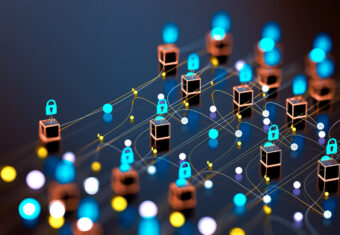DNS automation: Add multiple DNS entries with Gateway
Gateway is BlueCat’s application for creating custom workflows to automate common tasks, reducing day-to-day manual effort. Learn how to save time with bulk-importing, one of its most frequently used features.
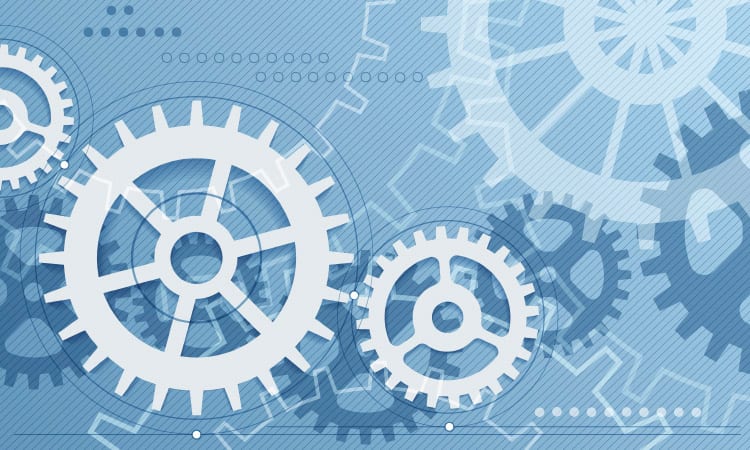
In case you missed the second session of our monthly Making Gateway Work for You webinar series, we whipped up a quick summary to get you caught up.
(Context: Gateway is BlueCat’s fast and flexible application for creating custom workflows to automate common tasks that reduce the day-to-day manual effort for network admins.)
Episode II was devoted to bulk importing, one of the most frequently used Gateway capabilities (because it’s a huge time saver). Integration and Automation Lead Chris Storz walked us through:
- Importing networks and host records
- Handling invalid data and resolving errors/conflicts
- Dealing with potential dependencies
- Cleaning up and consolidating data as you load
How to add multiple DNS entries
BlueCat Address Manager (BAM) alone has basic import functionality, but there is a limit on how many records and the type of data that you can import in one shot. Gateway removes this limitation, allowing users to bulk import any record type, at any volume. Want to add multiple DNS entries from a csv file? We can do that. Whether it’s IP addresses, resource records, or user-defined function (UDF) values, any object that can be created by BlueCat’s API can now be bulk imported using Gateway. And while BAM is limited to 5,000 records at a go, Gateway’s only limit is your computing power. A million records? It can be done.
Admins can also use Gateway to handle more advanced aspects of bulk imports like dependencies and errors, validations and rules, dynamic values and values from multiple sources, automatic and scheduled uploads, tagging, and other advanced metadata.
Time to Get Bulk Importing!
Get started with a simple bulk import:
Bulk import networks:
Import multiple host records while handling invalid data from duplicates and typos:
During the webinar, we were asked about the availability of object lists or other documentation with examples to follow. We’ve got you covered there. BlueCat’s full Gateway documentation (article 8618) on BlueCat Customer Care provides a run-down of our full object model within Gateway (login required). It includes access to all of BlueCat’s APIs as well as commonly used objects. And when you’re ready to develop workflows, we have both BlueCat-provided and community-contributed examples on our BlueCat Labs repository on GitHub. It’s a great resource to get started with workflows, such as adding IP addresses, with example code provided.
To hear all the Q&As and learn more about Gateway bulk import use cases, watch the full session. And if you didn’t catch it, be sure to check out last month’s episode on Getting Started with Gateway.